Flat Products/Categories
Enabling flat products and categories within Magento admin makes your website run faster (It allows your Magneto application to do less processing on the front-end).
It's really simple to enable.
In "System -> config -> catalog -> catalog -> frontend"
It's really simple to enable.
In "System -> config -> catalog -> catalog -> frontend"
Enable flat products and categories, and clear your Magento cache.
Merge CSS/Javascript
In "System -> config -> developer" (down the bottom of the page) you can choose to merge your Javascript and CSS files. This can reduce your file requests by 10-30 requests per page load. It's simple to do and you will be able to support a lot more users on your website.
Magento Indexing
This is a blog post in itself (but I will try and be brief). Magento's indexing is such a pain! But it is there to make your site run faster (much faster, it's just unfortunate that their built-in indexing processes are super slow)!
If you are going to be running multiple stores with more than a few thousand products you are going to want to use an asynchronous indexer. I haven't used this extension below but it should give you huge improvements:
If you are going to be running multiple stores with more than a few thousand products you are going to want to use an asynchronous indexer. I haven't used this extension below but it should give you huge improvements:
In the development team I was leading we wrote our own Magento extension that allowed us to run the indexing in the background with multiple processes running at one time. Instead of indexing 80,000 products one at a time, we can index 1,000 products individually but have 80 threads running which dramatically reduces indexing time.
Indexing (especially the 'Catalog URL Rewrite' was taking over 2.5 hours to complete). It now takes less than 1 minute to run!
If you want me to connect you with the developer who built this amazing extension let me know.
Indexing (especially the 'Catalog URL Rewrite' was taking over 2.5 hours to complete). It now takes less than 1 minute to run!
If you want me to connect you with the developer who built this amazing extension let me know.
Enable Magento Compiler
Magento has a feature called 'compilation' in 'System -> tools -> compilation' that essentially compiles all files to run Magento so a single include path can be used.
Using the compiler can increase your website performance by more than 25%.
Disable modules you are not using
Magento has a bunch of built in modules that you most likely are not using, but are costing you CPU and Memory resources on your servers.
Go to 'System -> config -> advanced -> Advanced' and simply disable the modules you are not using.
Modules I have disabled in the past include:
- Mage_Authorizenet
- Mage_Captcha
- Mage_Downloadable
- Mage_Poll
- Mage_Rating
- Mage_tag
- Phonenix_Moneybookers
Thoroughly test your site if you choose to disable any modules.
Set config at a website level
Not really a performance tip, but more of a recommendation if you plan on having multiple stores on your Magento installation.Before you set any 'default' values within Magento 'System -> config', think to yourself,
"Will this setting apply to every site I run on this Magento installation?"
If it doesn't, drill down to the site config level and override the config there. Even if you are only running 1 store at the moment, try to think about future plans. If you set every config variable at the 'default' level now, if you ever need to install multiple sites you may have to go through and adjust a lot of config variables (which most likely means re-testing your entire website again). Some config options to think about are:
- Timezone
- Themes
- Base URLs
- Category display (list/grid)
- Category pagination
- Customer configuration
- Facebook configuration
Block bad crawlers?
Magento can really struggle if you are getting hit by a lot of crawlers. Not that I really recommend blocking access to your site from crawlers, but there are scenarios where it may make sense. We have a client that runs a large Australian based e-commerce shop. Their site was being crawled by a bunch of Russian, Chinese and backlink bots that offered no benefit to them. In this case it made sense to block some of those bots (within the .htaccess file) rather than add 1-2 new servers to their cluster.
Below is an example of a few lines you can add to the bottom of your .htaccess file to block some bots (I have remove a bunch of lines so it wasn't a massive file - if you google bad bots you will be able to find the list).
You can also block using robots.txt file (but some robots do not honor robots.txt file).
Part 5 - Magento Bulk Importing
Below is an example of a few lines you can add to the bottom of your .htaccess file to block some bots (I have remove a bunch of lines so it wasn't a massive file - if you google bad bots you will be able to find the list).
# Block Bad Bots & Scrapers
# -----------------------------------
SetEnvIfNoCase User-Agent "^AhrefsBot" bad_bot
SetEnvIfNoCase User-Agent "Aboundex" bad_bot
SetEnvIfNoCase User-Agent "80legs" bad_bot
SetEnvIfNoCase User-Agent "360Spider" bad_bot
… I have removed a few hundred lines from here …
SetEnvIfNoCase User-Agent "^Xenu" bad_bot
SetEnvIfNoCase User-Agent "^Zeus" bad_bot
SetEnvIfNoCase User-Agent "ZmEu" bad_bot
SetEnvIfNoCase User-Agent "^Zyborg" bad_bot
# Vulnerability Scanners
SetEnvIfNoCase User-Agent "Acunetix" bad_bot
SetEnvIfNoCase User-Agent "FHscan" bad_bot
# Aggressive Chinese Search Engine
SetEnvIfNoCase User-Agent "Baiduspider" bad_bot
# Aggressive Russian Search Engine
SetEnvIfNoCase User-Agent "Yandex" bad_bot
<Limit GET POST HEAD>
Order Allow,Deny
Allow from all
Deny from env=bad_bot
</Limit>
You can also block using robots.txt file (but some robots do not honor robots.txt file).
Part 5 - Magento Bulk Importing
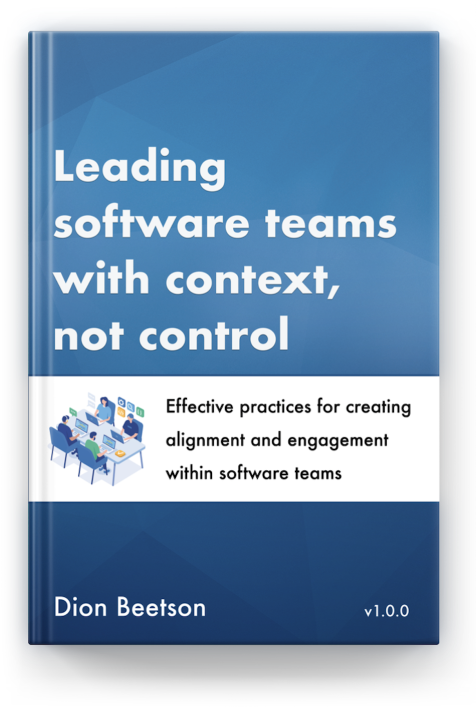


0 comments:
Post a Comment